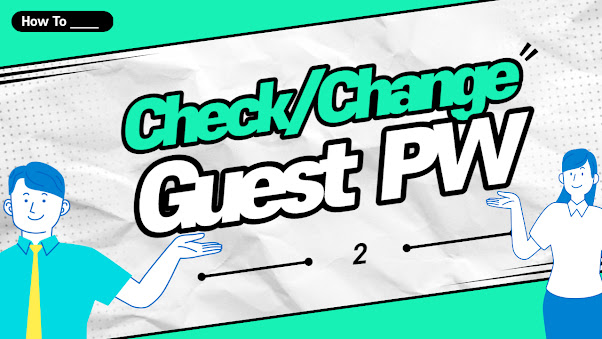When you are helping someone to join Atomy, you need to give them your guest password. Guest password allows someone to login so they can join Atomy without ability to make changes or place an order.
If you don't know your guest password, follow the 4 steps below to see or change your Atomy guest password.
- Login to your Atomy account: https://www.atomy.com/us/Home/Account/Login
- Click "Edit My Account"
- Enter Guest Password. If you are a member of the Best Atomy Sponsors team, we suggest you leave it as "bestatomy".
- Click "Confirm"
You're all set! Now you can give your Atomy member ID and guest password to someone who wants to join Atomy.
As always, if you have any questions, please don't hesitate to Contact Us.